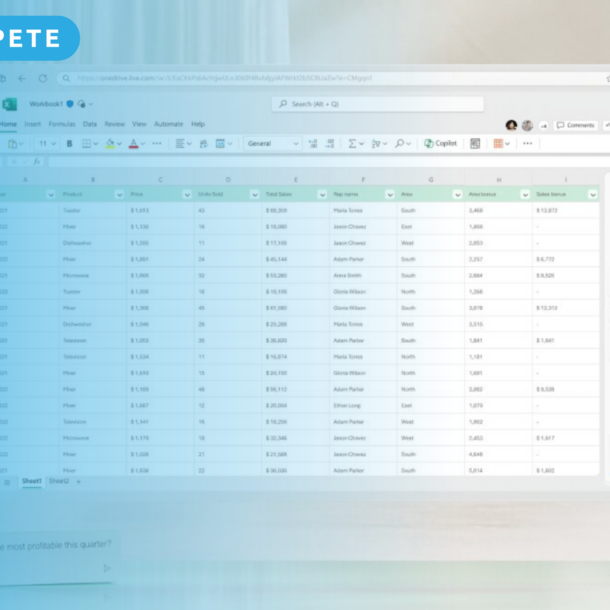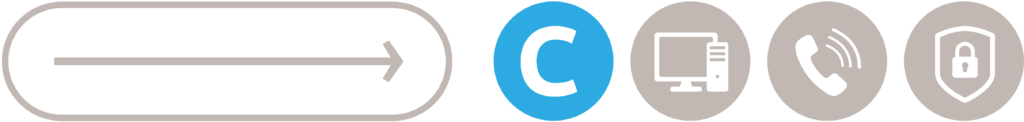Microsoft Copilot’s options in Outlook
By Compete IT Solutions
Microsoft Copilot for Outlook
Copilot is also available in Outlook* and helps with composing mails, replying to mails, improving mails and summarising a mail thread. With these features, you can save a lot of time. We explain how it works in this blog article.
To use Copilot in Word and other Microsoft applications, you need a licence. We are happy to help you with this. Contact us for more information.
Create e-mails with Copilot
Drafting an e- mail with Copilot is easy; you start a new mail as usual, but instead of typing yourself, you let Copilot draft the mail. All you have to do is click the Copilot icon in your mail programme and enter a prompt with the command Copilot needs to perform. You select ‘Generate options’ to choose the desired length and tone and when you are ready, click ‘Generate’ and Copilot will compose the email for you.
See how it works in the video:
Creating prompt for Copilot
A prompt is a question to Copilot after which the tool gets to work, for example:
- Let my team know that from now on we offer Microsoft Copilot, so they can make it known to their customers;
- Invite the company to a lunch meeting on [date x] for the announcement of the quarterly results.
The more detailed and specific your prompt is, the better Copilot’s proposal will be.
Copilot Coaching
Besides drafting an email, Copilot can also help you improve emails using the Copilot Coaching feature. For example, do you have an important message you want to convey well? Or do you think the tone of the email could be friendlier? By choosing the ‘Coaching by Copilot’ option, the AI tool checks your email and provides suggestions on how to improve its tone, clarity and reader sentiment.
You can also draft a reply in another language. See how that works in this video:
Summarise e-mails
Do you have an inbox full of unread but little time to read them? With Copilot, you can easily get a summary of an e-mail exchange, also called a thread. By selecting a thread and clicking ‘Summarise with Copilot’ at the top of the conversation, Copilot scans the thread to look for the most important points and summarises them for you. This summary appears at the top of the email with references to the source, so you can easily go to the email that contains the points or the important text.
Watch the video how simple it works:
As we wrote at the beginning, Copilot can save you a lot of time. We are excited about the possibilities and on top of that, Copilot is also safe to use. You can read more about that here.
Do you want to know more about what Copilot can do for your SME company?
*Copilot in Outlook for Microsoft 365 is currently available in the new version of Outlook for Windows, the web version of Outlook and on Outlook.com. Do you have a classic version of Outlook? Download the new Outlook. Don’t have access? If so, please contact us.
Compete
Copyright © 2025 Compete