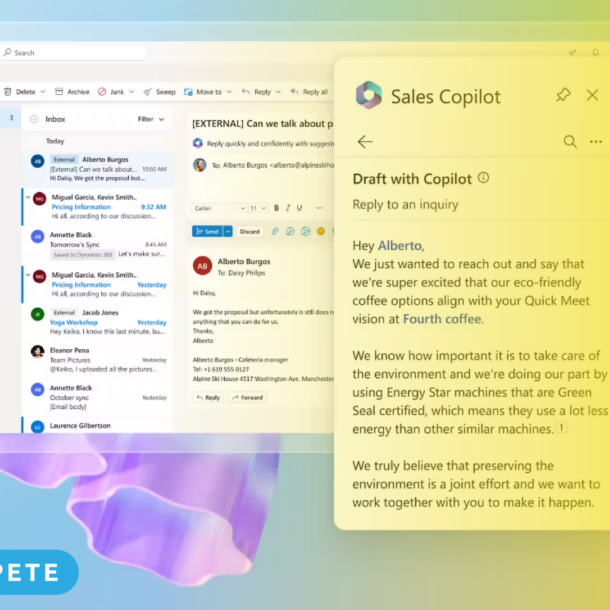
Menu
Excel is one of the most popular Microsoft applications and offers many ways to process data. This can sometimes be complicated, but Microsoft Copilot changes this. The AI assistant helps to analyse, explore and summarise data.
Do you need to perform calculations or convert data from a table into a chart, but is this always a search how to do it? From now on, you can ask Copilot and the AI tool will do it for you. Copilot can do much more, here’s what it can do for you:
With Copilot, you can easily analyse data in a table and get insights. You can use the suggested prompts in Copilot or ask questions yourself. For example, you can ask questions about your company data: “What are the sales figures for the third quarter?”. Or let Copilot compare sales by product group in Q1 and Q2 and convert them to a percentage.
Copilot can help provide new insight by recognising patterns you might not have discovered yourself. It can also display scenarios by asking ‘what if’ questions to Copilot, such as: ‘What is the expected turnover in Q4?’ Based on previous data, Copilot creates a forecast.
Copilot helps easily convert the data from a table into charts and graphs, giving you even more insight into your data. It can also highlight certain data by asking, for example, what the top 10 sales risers of your product groups are.
Copilot can quickly clean up messy data. It can remove extra spaces, merge values from different columns, highlight duplicates, sort, filter and more.
Copilot helps you write formulas for calculations, making creating complex formulas easier and more accessible. Copilot also provides recommendations for formulas, functions and actions based on context. The AI assistant can even write VBA codes; these are a type of shortcuts for tasks you often perform in Excel.
Also check out the video to see what Copilot can do for you:
The beauty of Copilot is that you can ask questions in your own words, so you don’t need to know which formula to use and what it is called. It is important, however, that you are clear of what you require from Copilot. Here are some prompts you can try to identify trends, create visualisations or send recommendations in different results:
We are convinced of the usefulness of Microsoft Copilot and would be happy to tell you more about it in a personal meeting. Contact us to schedule a demo.