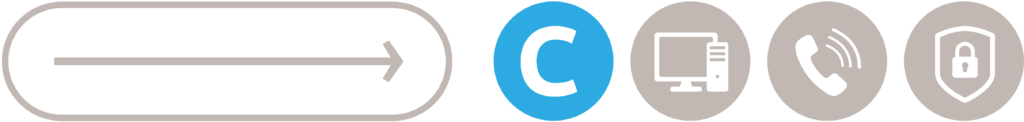Reduce your email digital footprint in 5 steps
By Compete IT Solutions
Did you know that the digital world already emits more CO2 than all of aviation combined? We are all responsible for that and we all have an impact. You and your SME can make a difference by getting your data hygiene in order. How? Clean up your digital waste regularly, starting with your mailbox.
Mailing is one of the biggest culprits when it comes to environmental impact. To put it in perspective: sending ten emails a day (a quarter of which contain attachments) is equivalent to an annual energy consumption of 38.4 kilowatt hours and it is associated with 12.6 kilos of CO2 emissions a year.
So a big effect is achieved by cleaning up your mailbox. You can do this in just five simple steps.
1. Throw away your mail waste
You probably delete mails regularly; mails that are not important, have been dealt with or a newsletter you don’t have time for. These mails remain in your mailbox trash until you permanently delete them.
To do this, go to the ‘Deleted items’ folder in your inbox. Right-click and choose empty folder and permanently delete. Want to know what kind of impact you are making? Check how many MBs you are throwing away. To do so, go to ‘properties’ and/or ‘folder size’ before emptying the folder.
2. Track down the largest e-mails and delete or archive them
Sort your inbox by size and make sure the heaviest emails are at the top. Check whether you can delete these emails – perhaps there are emails with old versions of an attachment – or archive the attachment and/or content. The easiest way to do this is to turn on the ‘AutoArchive’ option in Outlook. For business-sensitive information and other important things, you can save a copy on your local drive or in the cloud. Once you have stored the information on a drive, you can delete the mail.
3. Find and delete old mail
Do the same for old emails. Sort by date and make sure the oldest emails are at the top. Very old emails can probably be deleted and otherwise you can archive them.
4. Delete unimportant emails
Search by old-colleagues, terms like ‘tap/pay request’ ‘automatic reply’, ‘automatic reply’, ‘confirmation’, sign-up’, ‘sign-up’, ‘coffee’, ‘tea’, ‘lunch’, ect. You can probably delete all these emails without looking at them.
5. Unsubscribe yourself from newsletters
You know the drill… You have to subscribe yourself to a newsletter to read that interesting whitepaper, or before you can proceed with the ordering process. Or you found the topic interesting and signed up for the newsletter yourself. In the end, you never read the newsletter and it remains unread in the inbox or you delete it unread. It may take some work, but take the time to decide from all the newsletters you receive whether you want to in the future. If not, unsubscribe yourself. At the bottom of each newsletter is an option to unsubscribe (this is mandatory in the Netherlands).
With these five simple steps, you will have cleaned up your mailbox considerably in no time and your digital footprint will be reduced. Encourage your colleagues to do the same and take a step with your SME towards a more sustainable digital business.
Compete
Copyright © 2025 Compete