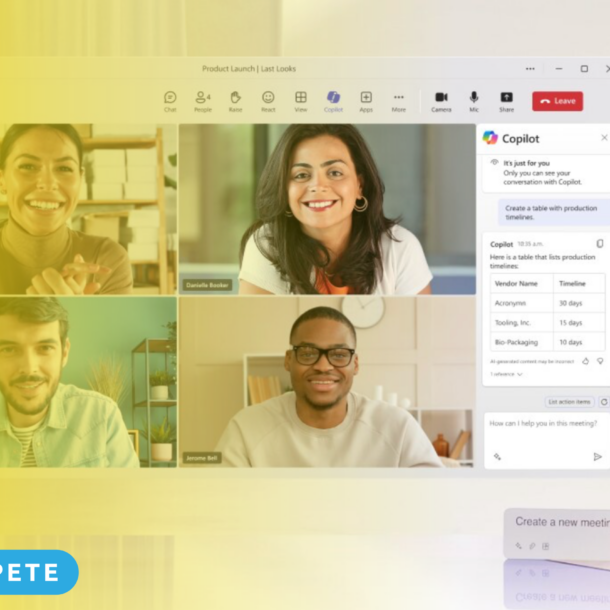
Menu
PowerPoint is a handy application for creating presentations, and nowadays it can be even faster and more convenient with the help of Microsoft Copilot. This AI assistant helps you create a new presentation, a presentation based on a Word document, modify and organise presentations.
You have a report you want to present to your employees, you want to change the style of the presentation or you want to shorten the presentation? Copilot helps you with these tasks quickly and easily. Below we describe what Copilot can do for you.
You can have Copilot create a new presentation by specifying a subject or based on an existing Word document. If you have given this document a clear format, Copilot will generate a presentation in no time. Have a look here on how it works.
In the process, it can add the text from the Word document to the speaker notes. If you use a template for your SME, Copilot will use it and format the presentation in your house style.
Would you like to customise the style of the presentation, for example by changing the colour of the titles or adjusting the font? Just give Copilot the job and it will be done.
See how that works here:
You can also ask Copilot to insert slides or generate images using AI.
Did you create a presentation but not quite satisfied with the structure? With Copilot, you can easily structure your presentation by clicking on this suggested prompt. See how it works here:
Do you have a very long presentation and want to bring out the main points? Copilot can help you with this too.
In short, Copilot is a simple tool to create, customise, structure and summarise or shorten a presentation.
We are convinced of the usefulness of Microsoft Copilot and would be happy to tell you more about it in a personal meeting. Contact us to schedule a demo.